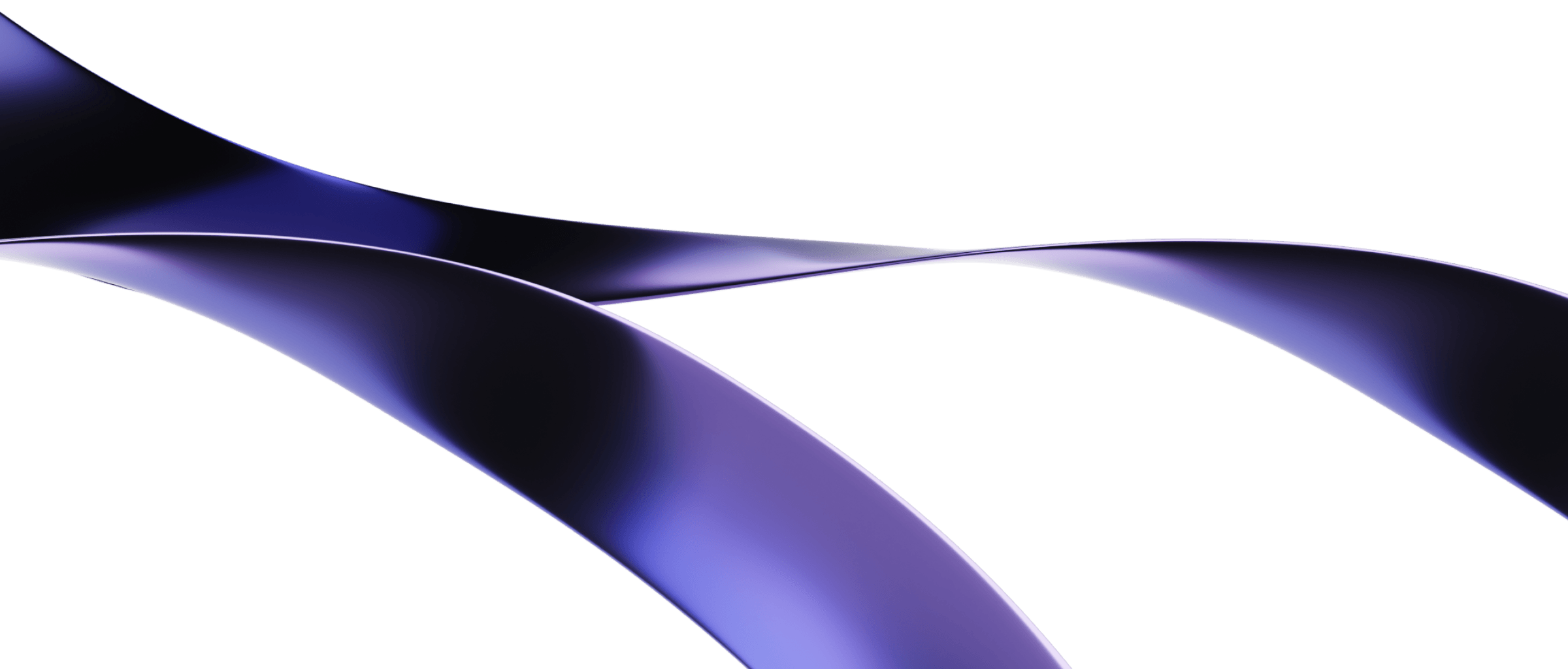Join MSP industry experts as they break down how to choose the right accounting software for your managed service provider business. Featuring insights from Next Level Now and Alternative Payments leadership on QuickBooks, NetSuite, Sage Intacct, and more.
Office Hours 2 – Accounting Software Comparison
Steve: [00:00:00] All right, we’ve got people filing in. Welcome, welcome, welcome everybody. Are
you guys pumped? I’m pumped. I’m pumped. I’m ready. I just, I just took, uh, some caffeine. I gotta turn that off. That won’t get old at all. Turn
Baxter: the caffeine off or turn the
Steve: How do you do that? You didn’t, you didn’t hear, you didn’t hear my, my ring doorbell thing just go off? Cause, cause the motion alert? Yeah, that’s, that’s what just happened.
So, no, I, I can’t turn the caffeine off. Um, I, I, I do think I may have had too much though. I’m not a caffeine person and I feel like. I feel like I can taste colors. So
you had too much. I’ve had too much. Welcome to Office [00:01:00] Hours by Alternative Payments. While everyone filters in, I am going to activate a poll. I’d really appreciate if you guys could answer all the questions on the poll, so we can better understand the types of companies that are coming to these events.
Your answers are going to help us shape future content. tailored to companies like yours. Um, we’re not going to add you to a sales funnel just because you filled out the poll, you’re already in it. No, I’m kidding. Uh, we’ll, we’ll send you a thank you email for attending with a link to the recording. We’ll let you know about future office hours events, but unless you answer one of the poll questions as like, Hey, please contact me.
Then we’re going to leave you be. Probably. Um,
Baxter: we,
Steve: we want, uh, we want office hours to be Purely educational. So, um, yeah, you guys aren’t going to enter a sales funnel just, just for being here. So, um, [00:02:00] I’m going to leave that going for a little bit to make sure everyone has the opportunity to answer. And at the end of the event, there’s going to be an anonymous two question survey to gauge how well you liked the content and what we can do better next time.
With that, with that said, I’m excited to introduce to you. Welcome to our panel. I guess I should introduce myself. I’m Steve Taylor. I ran RocketMSP for years, so that’s probably why you guys recognize me, if you do. Now I’m the lead content manager at Alternative Payments. Next, we have Sonia Pomerleau, a team member at NextLevelNow.
She used to sit at Cell Accounting Software, so she’s able to speak to, uh, pricing and some feature set and, and whatnot with, uh, with accounting software. Next we have Baxter Lanius, CEO of Alternative Payments. He has a background in finance and M& A, and I think of him as [00:03:00] the stereotypical New York Wall Street guy.
I
Baxter: don’t know if that’s a good thing or a bad thing. He’s much nicer. I’m sorry.
Steve: Well, you got to realize, I only, I only know the, the version that we saw on Wolf of Wall Street, so.
Brandi: So he’s really fun.
Steve: He’s a real fun guy. Finally, we have Brandy Bonds. Brandy is the managing partner of Next Level Now, and they are a company that provides fractional CFO, and Controller Services to MSPs.
Brandi has over a decade of experience supporting MSPs, over 30 years of experience in accounting, which means she and her company have seen countless, we’ll call them interesting, accounting implementations over the years. Um, I, I know Brandi put together some slides to Uh, you know, help as, as we have this conversation today, but we’re going to do our best to keep [00:04:00] this conversational, so feel free, uh, the chat should be functioning, so feel free to, to chat amongst yourselves, and feel free to use the Q& A, uh, to submit any questions that you would like, uh, anyone on our panel to answer.
We’re going to monitor the Q& A for questions and we’ll monitor the chat just to chat. So with that said, um, we’re going to talk today about accounting software. Good
Brandi: topic.
Steve: Yes. Yes. Uh, we’re going to talk about why we might use a particular one. When we should consider switching and what it looks like to switch.
Uh, when I started my MSP back in 2009, uh, QuickBooks for Desktop was the popular one. I don’t even know if QuickBooks Online existed yet. Um, but everyone used QuickBooks for Desktop. So I used QuickBooks [00:05:00] for Desktop because that’s what everyone else used. Uh, when QuickBooks Online came out. I switched to that as soon as my PSA supported it, but I’ll be honest, I always hated QuickBooks.
I thought it was overpriced, which it’s even more so now, the support always sucked, and I just didn’t like the way the software was configured. It was very counterintuitive for a business owner that had no background in finance, accounting, or bookkeeping. So, I always wanted to switch to something else, but I was always scared to do that because Everyone else uses QuickBooks, and there must be a reason.
Uh, so Brandi, what’s the reason? Intuit just has a bigger marketing budget than everyone else, and that’s why, right?
Brandi: Yeah, that used to be the case. I don’t know if that’s the case anymore. They put their marketing budget behind their development, I would say. But it is the most widely known. It’s the easiest to stand up.
You can Literally subscribe, loads of chart [00:06:00] of accounts, and you’re ready to go. So that’s probably why it has the most integrations as well for third party tools, but it’s not always the best solution, to your point, to be able to do what we need to do. So, there’s a lot of options out there, guys, a lot of options.
Steve: Fair. Well, uh, you guys want to put up your slide decks so we can, we can kind of guide everyone through this?
Sonja: Yeah, absolutely. Um, if, Brandi, if you wouldn’t mind giving a little bit more context on how we work in the, in the, uh, IT space, I think that would be helpful. As well.
Brandi: Yeah. Yeah. So what we do is we provide services for IT companies to help through inflection points.
So, selecting the right software solutions to be able to help drive your business forward, taking care of your accounting, working on M& A. [00:07:00] or other strategic initiatives, whether you are on the buy side or the sell side, how to set up your business and your financials to be able to do that, and just really be able to be there to give you the tools to know where are you against your peers, some benchmarking, how to be best in class, and what areas of your business you should focus on in order to drive the maximum results.
Sonja: Um, and we don’t sell software, so I’ll put that out there. No, we do not sell
Brandi: software.
Sonja: We don’t sell QuickBugs, we don’t sell NetSuite, so just know that, uh, yeah, this is not being sponsored by one of those players, uh, just know that. This is all, all for good education. Um, so I think to start us off, Brandi, if you could cover the basics on what is your accounting platform supposed to do versus your PSA.
Brandi: Yeah, one of the big things we come into account to a lot is a lot of people say they’re on ConnectWise or Click through rate, [00:08:00] The RocketMSP Podcast, Comet Backup, NaviStack, MSP, MSPs, Channel Program, vCIO, For lending institutions, it’s your formal record of how your business is doing. You can’t generate reports out of your PSA that tell you how well your business is doing.
You can use it A little bit to determine your profitability, if you’re set up properly. But the accounting system is going to give you all of your, let you know where your cash is, let you know how your balance sheet and your financial statements are working, things of that nature, where your PSA is going to help you run the operational side of your business.
So, it’s good to have them working in connection with one another, Not competing with [00:09:00] one another, but really have a good sync to one another.
Baxter: I guess, Brandy, though, to push you on that topic a little bit, as I
Brandi: told
Baxter: you, I would, you know, Steve already gave me the Wolf of Wall Street analogy here. So I feel like I need to play that, play that role.
Um, on the PSA side, I mean, you can really drill into gross margins and then that’s kind of where it stops, right? So, from a gross margin or a project level margin perspective, I mean, would your, would your belief for, would be to have all of that information in the PSA?
Brandi: Yeah, so you can actually drill down, here’s where PSA stops, so there’s a concept called cash versus accrual accounting, which Accrual accounting is really how you run your business.
How is it performing month over month doesn’t always integrate with cash where the PSA you can [00:10:00] get to gross margin and you can get below that if you’re using the system properly and you run everything for your business through the PSA but it does work on a cash basis. or an activity basis, meaning revenue is recognized as revenue when you send out an invoice.
Well, if you send out a subscription for a year of service, that revenue isn’t actually revenue. So that’s one of the key differences, but you can run your business. It comes within an 85 percent accuracy on the gross margin in most cases. When set up properly, but there will be some fluctuations, but you only need 85 percent of accurate information to run your business and make really good assumptions.
But that’s not good enough for the government.
Steve: That darn government.
Baxter: But I guess [00:11:00] that’s a good, that’s a good, I mean, those, those items I think are, are good kind of like highlights, right? Which is cash versus payroll, uh, is a big one on the PSA side. And then, activity, again, versus, uh, versus accrual, and then gross, really gross margins versus obviously operating margins or anything kind of further below that level.
Brandi: Yeah. Unless you set up projects. You can set up projects that allow you to track your internal costs and charge them to a below the line or an overhead bucket to get you closer to your net income in your PSA if used properly, right? We don’t see that very often because most businesses, once you hit a certain size, You don’t want everyone in your company seeing what your general and [00:12:00] administrative expenses are.
You want those kept in your finance system.
Sonja: Yeah, who should be having access to the GL, to the, to the accounting system? I was talking about that at ConnectWise, uh, yeah, at, uh, IT Nation last, last week with someone. Tell me who should be touching this.
Brandi: Yeah, your accounting is sensitive and as you’re growing, the bigger you get, the more profitable you become.
You don’t want everyone in your organization trying to dip into that profit. You want to focus on your, on your business through gross profit.
Steve: That makes sense.
Sonja: Let’s move ahead a slide here. Usual suspects.
Brandi: Yeah, so this is a great slide. Yeah, so you can see in this slide, it’s the cost versus financial maturity, and all businesses go through what we call an inflection point.
[00:13:00] So when you start, FreshBooks is in that bottom corner. And as you go up the scale, you can see costs will increase, as well as complexity of the accounting system, or what you can get out of the accounting system. Sometimes a solution like Zoho is going to be more complex maybe to set up, but it’s not going to always give you the outputs that you may need.
for your external stakeholders or your internal stakeholders, if you’re part of a peer group. So this is kind of the financial maturity model, where if you’re looking, if you’re a business that is zero to 1 million, for example, a startup MSP. A lot of times you’re going to look for the cheapest solution that you feel that you can get into with having the minimal amount of effect just to record the cash.
Nobody goes into [00:14:00] business to be an accountant. I haven’t met one MSP, um, CEO that ever said, Yeah, I opened this business because I’m an accountant and I thought it would be fun to run an IT company. It’s just not how it happens. So, a lot of times they’ll go into the easiest solution, FreshBooks maybe that, but then they grow, because their product and their solutions take off.
Well, you don’t need to go up this ladder one rung at a time in order to win your business inflection points hit. You don’t need to change your system. There is a methodology in which you should look at your solutions and be able to choose them based on where you want to go, where your business plan designates you to go, and determine.
I would not recommend more than two changes, like go into one system, and then when you grow up, meaning you get to that next tier where you’re in the business central, [00:15:00] intact, or net suite arena. That’s your next step, if needed, so.
Baxter: So, I mean, Brandy, my characterization on that slide is there’s really two buckets at the end of the day.
One’s kind of accounting software, one’s ERP software.
Brandi: Yep. And,
Baxter: you know, QBO, Xero, Zoho Books, FreshBooks. Like they’re kind of interchangeable, you know, they’re pros and cons, they’re price points that are changes, etc. Yeah, you have your ERP, NetSuite, Sage Intact, VC that are also, yeah, they’re pros and cons.
So your perspective would be, you know, pick one of those four in your call it initial stage of your business. And then once you have some kind of growing pain, This podcast is
Brandi: brought to you by ZOHO, a Zero to a QBO, or vice [00:16:00] versa, unless you have really significant pain points that you can’t get around.
And by get around, I don’t mean calling support for those softwares. Call an accounting professional that works in these softwares all the time. I wouldn’t even say call a VAR. Call an accounting professional that can look at your business and say, You know what, if we tweak this, this, and this, you’re not going to have any more problems.
Because that’s available. And it’s not, it can be a little painful in the adjustment. But I wouldn’t even suggest moving among the bottom tiers. The ERP system’s a little different. And yeah, perfectly said.
Steve: And something that I want to point out is, you know, the Dynamics 365 Business Central is really close in cost to QuickBooks Online.
Yeah. But [00:17:00] the thing that people don’t really Think about when they’re just when a lot of times MSPs look at things and go this one costs less than this one So, you know, I’m gonna go with that because of price, but what they don’t realize is with with Dynamics 365 You’re you’re getting a blank whiteboard You’re getting a bucket of Lego bricks and no instructions on what to build and you don’t even know what the Lego bricks build because You You’ve got like 27 different kits worth of Legos in this bucket, right?
So you could build whatever you want, but you have to know what you want to build and how to build it. And that’s, that’s the difference when you look at one of these ERP systems versus looking at something like QuickBooks Xero etc.
Brandi: That’s correct. It’s a really good point because all the systems have different, unique capabilities that are [00:18:00] unique to them.
And the biggest things is looking at perfect slide here. Think about what your future needs are, not where you are today. But where do you think you’re going to get in the next five years, ten years? How fast are you going to grow? What’s your roadmap to get there? Is it going to be organic growth or is it going to be through M&A How are you going to scale that? And how many users are you going to need to bring into your accounting system? What tools are you going to integrate with? And how do they play with the system that you want to use? Because the worst solutions are those that are manual. Right? You set up a system, you can’t build integrations, now you’re data entering data from one, into one system, exporting it, entering it into another, or uploading it, if you have any sort of turnover in your organization, You could run into some problems with loss of [00:19:00] knowledge or process.
Now your books are messed up again. Now you need to call someone to help you sort it out. But some of those systems on that list do require some sort of development or very high end technical expertise on the system side with accounting knowledge. So MSP that has that, that’s great. Most businesses don’t have that laying around.
To need external resources.
Baxter: What about what about cloud versus on or online versus on prem?
Brandi: Yeah, I only recommend cloud right now because all the on prem is getting outdated and Becoming obsolete. So I I don’t even recommend it Because even QuickBooks Desktop no longer being supported. It’s going away.
It’s all going to be on the cloud. And the cloud gives you access to real time [00:20:00] updates. They’re done more frequently. It’s long of the days where you got your disk in the mail, like I’m dating myself a little bit. Ooh, the software got updated. Our disk came. Let’s plug it in. We’re offline for a little bit.
Those days don’t happen anymore. It happens in real time. It could be a quick bug fix or a quarterly update, but I do not recommend you buying a disk and running it on prem. You don’t need that. You don’t want that. And, and it will, you will out grow it quickly. And that’s what’s happening right now to a lot of, um, MSPs because it was all desktop and every, all of the PSAs said you need.
QuickBooks Desktop, and we’ll integrate right in, and you can, you know, it’ll feed easier. Well, those days are, are gone, because desktop’s not being supported anymore.
Steve: You know, I gotta say, you know, [00:21:00] first of all, you said you get your disk in the mail, and I immediately thought, uh, 2, 000 free hours of AOL.
But, um, To fast forward a little bit, you know, I remember 15, 20 years ago, uh, talking to colleagues and saying, man, you know, some of this stuff is so expensive. I wish they had like a subscription model for some of this really expensive software. And then, uh, somebody heard me and decided to make everything a subscription model.
And now all, all of us MSPs are thinking, man, I wish we could just buy an on premise version of this so we didn’t have to keep paying monthly. Um, and here’s how ridiculous the subscription model has gotten, guys. I’m not kidding. I just saw a basketball hoop with a monthly subscription.
Brandi: That is awesome.
Steve: No, it’s not.
Brandi: Hey, it is if it’s only 2 a [00:22:00] month. It
Steve: was 55. 55 a month.
Brandi: That’s a lot. That’s too much.
Steve: It does videos and it teaches you how to throw better and all, whatever. It doesn’t matter. We don’t need to talk about that. But anyway, so all that to say, Um, I, I think MSPs long for the day that they can go back to on prem solutions, but I don’t think that’s ever going to happen.
Brandi: We’re stuck with
Steve: the cloud.
Brandi: I think you are. And so are your customers that you’re supporting, too. Right? And that’s one of the things to think about in this, is how can you, if you’re an MSP that supports a lot of businesses, and accounting software, PSA tools, there, they exist in every business. So, I’m going to start with a quick overview of what a business leader is.
They just have different names to them. So, familiarizing yourself as a business leader and wanting to be a thought leader is important because you want to be able to [00:23:00] support your customers and at least point them in directions to be able to get the right software support and eliminate if it’s a hardware issue unless you support the software as well.
What an option that would be. To be able to be an MSP that can support Xero or these other solutions.
Steve: So earlier you, you said that there are certain inflection points, but you don’t have to switch software just because you’ve reached an inflection point. So I, I think we said FreshBooks is, you know, zero to a million.
So if I make a million and 1, I don’t need to leave FreshBooks and upgrade to zero. So how, how do we know? How do we know what inflection point or what point does it make sense to switch besides go talk to an accountant?
Brandi: Yeah, so it’s not about revenue, guys. It’s about financial needs, and that’s really [00:24:00] external or internal reporting needs.
Right? So you need to know what do you need to provide yourself. With financial information to be able to help run your business. So looking at how many different product lines do you have? And do you know the profitability on all those product lines? How many locations do you have? How many managers do you have in the field?
And maybe you need a P& L by manager. or product line or business unit. If any of these slices and dices of information you need to prepare on the full financial integrity of your business and your PSA can’t handle it, you’ll need to upgrade your system. If you have stakeholders that need to see financial information broke out in different ways, banks, [00:25:00] lenders, investors, If you have multiple, say you have a business, you’re an MSP, you have a real estate arm, you have a software arm, plus you do your regular services, that’s three different businesses.
Not everyone wants to run three different sets of books. We see that a lot. And that’s when you’ve outgrown QuickBooks, though they do have a new product that they’ve just released, which we’re, we’re testing it, so we’ll see how it looks. But if you have three different business entities, maybe with like or different ownership structures, you can run all of that out of one financial accounting system.
And not have to log into three different systems every time you record transactions. So that’s a huge consideration because we like to dabble, we like to try new things, and we want to be able to maximize our wealth [00:26:00] and minimize our risk. That’s why we set up multiple entities. Maybe we have one great idea.
We want to white label a cloud service. So that’s a different business offering, but we’re going to bring in investors and we have to report to them only that part of the business. That’s a, that’s a reason to, that’s an inflection point to get out of some of these smaller systems and more into an ERP.
Sonja: And Miranda, on the multi entity, when does that come in to play? I mean, we’re just talking about the bigger ERP players, plus this new QuickBooks version that they’re releasing, right?
Brandi: Yeah, yeah, because you want to be able to track your data in a, we call it a multi dimensional system, where you can slice and dice your data in many ways, and record, the biggest, most important piece is your balance sheet, Report your balance sheet with different, [00:27:00] um, legal entities.
QuickBooks Online, just cautionary for anyone. You can’t use classes for that. I’m letting everyone know now because it doesn’t translate to your balance sheet. The new Enterprise Online is supposed to take care of that. I have not seen it yet. It’s brand new, just been released. But if you need to Make sure that you have a balance sheet for your real estate entity.
You want to make sure you have a balance sheet for your subscription model. You want to have a balance sheet for your white label cloud service. You need to go into either NetSuite, Intact, or Business Central because they will keep your balance sheet whole and record inter company transactions for you.
Steve: Now, go ahead, Baxter. Sorry,
Baxter: quickly, Randy. On that, Is that tied to separate entities, or is that just tied to separate business lines [00:28:00] both are unable to do in like a QBO or call it this first bucket of usual suspects?
Brandi: So, QuickBooks can record separate product lines. through the class system, but you cannot record multiple legal entities because of the balance sheet.
So what happens in QuickBooks Online, even if you record a class, it doesn’t flow through to the balance sheet currently. So, that’s why you have to go into these other, and that it only matters on legal entities where you have different tax IDs and need to report separately.
Baxter: But that’s, and that’s only a balance sheet restriction, right?
So similar Only
Brandi: a balance sheet. Yeah, so
Baxter: from an income statement and a cash flow perspective, you can still report on multiple entities. So, Adam had a [00:29:00] question here, which is, he just switched to QBO Advanced from QB Desktop Enterprise. And he’s asking, did you say that you can run multiple entities on that platform?
Brandi: So we are told it is. I actually have a call this, tomorrow, to talk about this with the QuickBooks, um, folks that are leading that initiative to test it for one of our large MSP IT clients that is doing acquisitions where the ownership structures are all a little different. Because they bring in the new, the old CEO as part owner to their new.
So we are testing that and we’re either going to move them to that solution, which they hope to go to, or to Sage Intact.
Steve: And to clarify, you’re talking about QBO Enterprise, the new thing you’re coming
Brandi: out with.
Steve: Okay.
Sonja: Right. Not
Brandi: desktop. [00:30:00] Now, there are third party tools that will solve all of these problems as well, but it’s another system.
Right, so for QuickBooks, you can attach to, in Xero as well, to a tool called Fathom. In Fathom, you can pull in multi entities, or multiple versions of the software, roll them up together and get consolidated reporting out of the system. But there are some restrictions there, too. You can’t do it, it works only on a calendar month.
It doesn’t work and show you all your customer information. So there’s a whole, there are a slew of tools that you can use to help solve some of this, but you want to think about ease of use too, because now you’re talking about learning a new system, developing more sophisticated financial knowledge that could get [00:31:00] lost.
Steve: So, Hunter just submitted a good question. We’re using QuickBooks Desktop. We’re in the 5 to 10 million range. We are struggling with reporting and have subscribed to Cognition360 to get better profitability reporting from our ConnectWise data. Could an ERP fill our reporting gap and allow us to cancel Cognition360?
Brandi: Yeah, so that’s, um, a big question because it really depends on how your ConnectWise is set up, how you’re feeding your data from your ConnectWise into your QuickBooks, and then it, you could use an ERP system depending on how that data is coming through. You could use Fathom, which is super economical. I, I’m, I encourage you to look at it and I don’t work for them, I promise.
And you’ll, you can slice and dice a little bit there. If you’re using the [00:32:00] class system or the locations, cause now QuickBooks has two, but it all starts from your ConnectWise data and how it is set up. But if it’s set up properly, Sage Intact’s reporting is bar none the best ERP reporting system right out of the box that you can get.
You can get dashboards with drill down and it doesn’t require a developer. But, so yes, you don’t need that Cognition 360 to get better profitability reporting. And if your ConnectWise is set up well, you can actually write custom reports right out of ConnectWise, depending on how, again, how it’s set up, where you can run it off your project work, your business line work.
Your areas of who’s managing them and you can get your profitability [00:33:00] broken down by the product level, right outta ConnectWise.
Steve: And um, it looks like Adam said, since they’re using QuickBooks Online Advanced, they have different companies, an M-S-P-A-C-P, a firm. an LLC holding company, and a construction company.
Uh, right now they have multiple subscriptions in play. They would like it all to be on Advanced, but it’s not Enterprise. So, it sounds like, if I’m understanding correctly, they could do that with Advanced today, but the balance sheet won’t report correctly. However, other things will.
Brandi: On Advanced, It won’t, but on the new Enterprise, QuickBooks Enterprise.
It will report correctly. QuickBooks Online Advanced, it will not. But, on that
Sonja: Their nomenclature is [00:34:00] terrible. Like, they need to come up with some new version names, because we’re all, like, saying the same thing with different words, I think. But, the, what Erin is saying, too, is that their new Online Advanced, is that, is the Online Advanced the new one that is multi entity, or is it called Online Advanced?
No,
Brandi: Online Advanced has more reporting capabilities, more, you can run your fixed assets, Um, what you could do is take your different QuickBooks entities, if you don’t want to migrate to this new, um, enterprise, which I have no idea. I can’t even talk to it until after Friday, so anyone can reach out to me.
Next week, I’ll tell you all about it. Everything I learned. No problem. Free of charge. But, um, you can take your different QuickBooks entities, doesn’t matter which version, pull them into Fathom. You’re not charged per entity, you’re charged per user. for that system and then you can consolidate them and look at them that way [00:35:00] and it will consolidate your balance sheets and show them you’ve broken out side by side
Steve: perfect all right so um we we talked about that we talked about hunter’s question and it sounds like there’s there’s a lot of nuance to hunter’s question His question about the, uh, Cognition360.
It really, I think it really depends on what reporting he wants to get out of it.
Brandi: Yeah. How many dimensions he wants to see his data and what he wants this cycle to look like. And making sure that ConnectWise is configured properly to, to get the data out the way he wants to see it. Because no, unless he’s using a system just to dip into the ConnectWise, extract all the data, and then do the reporting, You can set it up right the first time [00:36:00] or make some small tweaks to it so it flows properly and you don’t have to go with that third party reporting tool.
I think where ConnectWise loses some people is that the reporting on the profitability can be confusing to some. And the reporting in general can be confusing to some, but you can dig in and get, get to that data. There are canned reports too. If you go into the reports and just search profitability, you’ll see project profitability, which will show you one project at a time, or profitability against, um, business lines.
You can see that as well.
Baxter: And this is one of the biggest challenges, right? Is that. And Sonia made this point, right, it’s like we’re speaking past each other because somebody QBD, someone says QBO Enterprise, someone says QBO Advanced, and, and it’s no different from a reporting perspective, right? People talk about reporting, oh, we want more reporting, we [00:37:00] want this, we want that.
I kind of wish there was like some sort of, I mean, I don’t know if this exists in the IT market where, like, here are the 10 reports that we should be running. And this is what, like, an ERP could have capabilities of versus, like, QBO. Um, like for it, I mean, we run as our business on the payment side, we have an entire database layer for all of our data and we can run custom reports on everything.
Um, and so we don’t even, you know, we don’t touch the accounting software for any of that. But if we want to get analytical on the finance side, certainly, you know, it needs to go into the accounting software from an accrual perspective. But, you know, that’s always one of the things that, you know, I find so, so challenging is, hey, like reporting, well, like what, you know, what kind of reporting are you really talking about?
That would be hugely beneficial for you to run your business better.
Brandi: Yeah, it’s kind of [00:38:00] like a kid saying, I want to go to college. Okay, where do you want to go?
Baxter: Totally, there are a lot of colleges.
Sonja: The things that do help us, though, are, like, standards, which service leadership has created, right? So there’s SLI, where you get, you know, these are established benchmarks that all MSPs should be, you know, they’ve drawn a line of, uh, kind of that height that you can reach, um, and those benchmarks that’ll help us the least.
And there’s MSPCFO, um, which is a great reporting package, but your data needs to be tight. Like, it all, garbage in, garbage out, right? We always say that. Great, Gage. Yep. Breakage, yep. Yeah, there are a lot of them out there, but usually you look at these programs, these reporting packages, and you’re like, oh, this is perfect, but, but the source data stinks, then those aren’t going to work.
That’s right.
Steve: That’s right. So we talked about, um, when it makes sense to switch your, your accounting solution, uh, from a [00:39:00] feature standpoint. Now let’s talk about when it makes sense to switch your accounting solution, um, on a calendar so should we be doing this switch like uh to to start fresh from a new calendar or fiscal year do we just do it um yeah yeah
Brandi: so how how messy are your books is the question all right because it doesn’t matter when you switch i don’t suggest doing it at the end of the year Because if you need a review or an audit, that’s when I don’t suggest you switch your accounting system, just so everybody knows that, right, because you’ll be busy enough.
But if, if your system is really messy and you don’t, you just think it’s a big pile of garbage. Throw it aside, start fresh. The biggest thing you need is a good [00:40:00] beginning balance sheet, and then everything else can go from there. That you should do at the beginning of a tax year, just so everybody knows that.
That is the one time you should always do it at the beginning of a tax year, or we just had a client that acquired, Became a new entity. We started it as of the date of that acquisition. Okay, so that was the start in the new books. We loaded the beginning balance sheet and started running transactions.
You can switch your books at any time. What you need to do is draw the line in the sand that says, as of this date, all new transactions will be in the new system, old system we’re going to lock down, and we’re going to run in either transactional level detail for a year or two, like the calendar year you’re Maybe the prior year so that you can load it all in there and have that visibility to look back and see [00:41:00] and then load in a couple years of trial balance data, which just tells you what your profitability was, what you’d have a P& L by year for a couple of years, a balance sheet by year for a couple of years, month over month.
And, but there is no time for that. It’s when you are sick and tired of doing things in Excel, manually, to get the data you need and working around your accounting system, that’s when it’s time. That’s the best time.
Steve: And, and you kind of alluded to this, but it sounds like my next question was going to be, should I migrate my data from the old accounting system to the new one?
Yes. And it sounds like the answer is, sort of.
Brandi: Sort of. Now, I would say 9 out of 10 of our clients, we migrate data. Because their books aren’t so bad that we can’t clean them and migrate at least trial balance data over. [00:42:00] Can’t always get all the transactional level data. I would say 1 out of 10. It’s so bad that it’s worth just starting new instead of recreating a year of data.
You do have tax return data. Hopefully, you guys have done your taxes, you know it is a law, but if you have those tax returns, we can at least load in your P& L there, your balance sheet there, at the end of that tax year and run new. But we do like to put, unless you’re a new business, it is good to have some legacy data.
Just a sense check and, and compare where you were to where you are now to predict where you’re going.
Steve: What do we, so when we’re, when our books are so bad that you say, let’s just start fresh. Yeah. What do we do, like, let’s say I’ve got, 20 [00:43:00] unpaid invoices from clients and there’s a slew of other unhandled things too on Accounts payable and liabilities and everything else, but I always worry first about money that’s coming in.
Yeah So I’ve got these unpaid invoices from clients, what do I do with those if we’re not migrating the data?
Brandi: You’ll have to bring those into your system. If you are an existing business, at the bare minimum, you need to bring in your current balance sheet. You have to. And that will contain your retained earnings.
You cannot just say that business didn’t exist. Click through rate is The government doesn’t like that. You can’t just throw it away. So there are ways to be able to bring in some data at least in total, but start your database over and make it clean. And it’s not the recommended practice. I’m going to just let you know that it is [00:44:00] not the recommended practice.
That is the last resort practice.
Steve: Sure.
Brandi: So it does pay to keep it up to date.
Sonja: And I’ll also just add this from my previous professional experience selling these solutions. Make sure that the implementa you’re going to need help, so on this grid, you’re, you’re, you might be able to self start or self move with some help from your accountant or whoever your bookkeeper might be able to move you to QuickBooks, whatever.
Um, when you get up in that upper echelon there of the ERP solutions, You, like we mentioned before, you’re going to need an implementer and the cost there is at least one to two, one and a half to two times. The Software Annual Software Costs. You spend, you know, 20 grand on NetSuite, you’re gonna spend 40 grand standing it up.
Be really careful who you choose to stand it up. I’ve seen complete nightmares. Um, so you want someone who’s a very accountant, [00:45:00] accounting minded, that has a background in finance. A lot of these implementation companies, Just look for technical folks that know, um, how to load data, but they need to be able to ask those questions and know legally what to bring in for tax purposes.
And also be asking smart questions about what kind of reporting do you want? Let’s start with that and then let’s build the infrastructure to support the reporting. Um, be really careful about who you work with on that when you go in those ERP solutions. It’s also just, um, change order nightmares over, you know, after nightmare and scope creep and so on.
Baxter: Sonia, can you jump ahead to the, some of the comparison slides that we, I know we had on this. Yeah,
Sonja: yeah, absolutely. And this, you guys, we’ll send this out because there’s a lot of good stuff in here. I think we’ve talked about all of this. Um, and then accounting, yeah, comparisons. So, we did some of the digging for you guys.
Again, we’ll send this out, but the entry level pricing right there. Um, all the small guys have free trials because it’s so easy for them. [00:46:00] And I also want to say, you know, a lot of these are X’d off with the native PSA integrations. It’s always great to have the integration built by the company who created the application.
Um, if not, then you’re going to use an ETL tool. And, and there’s like, you know, all of these, like, Pysync and like all of these Zapier, um, kind of ETL tools that will be able to integrate the systems, but they’re going to point fingers at who’s mistaken is when it fails. And it’s usually
Brandi: due to some of those enhancements that will happen.
And then the bug fixes cuz they fix and change the software. Yeah,
Sonja: exactly, and our uniques and then the next page, um, we’ve got those ERP solutions, which they do not have transparent pricing online. This is only because Brandy and I know. Um, You’re, you’re gonna be paying, you know, quite, quite a bit more sometimes, sometimes not, um, depending on the modules you need, especially for Intact and NetSuite, but Business Central looks like the [00:47:00] steel of the century, and it’s an awesome program.
If you have someone accounting minded, set it up. Do not let someone offshore with no idea of GAP principles set this thing up. You’re gonna get in trouble.
Brandi: Yeah, we have a client. I can tell a horror story, actually. We have a client. We’ve been trying to get access to their system to review the setup tables to take care of their new, um, they have two businesses they acquired.
They’re acquiring a third, which we’re running right now out of QuickBooks, and we want to get it into Business Central and standardize all the data. It has been eight months, and their VAR cannot get us access.
Baxter: Why, why is Business Central such a discounted price relative to Sage and Oracle?
Brandi: Yeah, because it’s new.
So it’s based on Great Plains, but they rewrote it and they’re working through a lot of [00:48:00] bugs still and they’re trying to gain adoption. So what happens when a system is new? and they’re trying to gain adoption, they lower the price until they get the market share that they’re hoping to gain, and then they price it back up.
And that will happen with this. It’s, it’s, it’s on the newer side within the last couple of years. They have had a lot of bugs that they haven’t yet worked through, yet. Um, we’re still waiting to see. I just got a meeting put on my calendar for, For Monday, actually, with the nightmare client, because their VAR cannot get us in, because we don’t share a company email address, even though they gave it to us, and it still isn’t working, whatever, whatever.
But that’s why you see the prices down so low. So, I know that, like, Autotask did this in the MSP space. They went out and they said, Oh, let’s go attract. When they, when the [00:49:00] acquisition happened, they went out to market and said, Yeah, we can do this, we can do this. They offered a year for free to get you to move from ConnectWise to Autotask.
And everybody’s like, oh, we should do it, we should do it. I said, no, caution, where, what are you trying to do here? Take a minute, what it, where are we going to go? And that, that’s part of the key to look at. And all of these prices, yeah, all of these systems, you can get discounted prices if you work with a partner, because almost all accounting firms, Or, um, implementation firms, people that work with businesses like this, not VARs so much, but VARs a little bit, have discounted pricing.
So, know that. If you work with someone that isn’t the organization, you can get a cheaper price. [00:50:00] Some people think it’s better to go to Sage Intact Direct and you’re going to get a better price. That’s not the case.
Baxter: And typically For like a 5 to 10 million dollar MSP, or a 10 to 20 million dollar MSP, are there, are there five users that are utilizing the software?
So that’s kind of what you should be budgeting, or?
Brandi: Yeah, and it depends on if you have, if you’re working with a partner, you don’t pay for your partners to be in your system, and that’s in most of them, provided that the pricing is coming through the partner. And then up to five, three to five is the average, depending on what your volume looks like and how tight your PSA is.
If your PSA system is set up right and your integrations are set up really tight, you can get away with, uh, with three users.
Baxter: Got it. And so, you know, the math that I’m running here is [00:51:00] like, you know, call it 15 to 20, 000. Well, that’s for five seeds. But if you pull it down to three seats, um, you know, it’s call it 10, 000 a year for Sage versus Oracle or versus NetSuite.
And then to implement, you’re looking at another 10
Sonja: You’ve got it. The same math does not apply to Business Central.
Baxter: Yeah, of course.
Sonja: Because it’s still going to take, you know, you can say 3, 4x the implementation. And the implementation is heavier on this because it’s more of a black box, which is great if you know what you’re doing and you’re a Microsoft shop.
You can, it’s incredibly powerful, but it’s also really scary what people can do with it and completely mess up, you know, standard, standard practices and accounting, general accounting practices can be completely. Um, messed up by choice in Business Central.
Steve: Um, Service [00:52:00] Leadership Index. They’ve got, they’ve got their chart of accounts.
Brandi: Yes.
Steve: What is your opinion on that chart of accounts? Does that translate well across all sizes of MSP or?
Brandi: Yeah. Yeah. I mean, because what the, what the service leadership chart of accounts does is it breaks out your revenue and your cost of goods sold by, um, practice line, right? That’s the best way to word it.
Is it recurring revenue? Is it a project revenue? Is it software? You name it. And then you can on your chart of accounts, see right there. is it, um, am I profitable this month? And it gives you the ability to be able to compare yourself to other users. So that’s why they have that recommended chart of accounts.
[00:53:00] And it doesn’t matter if you’re a million dollars or if you’re 20 million dollars. When you compare an apple with an apple, you get good ratios. that you can stand on to know if your business is trending in the right direction. So different systems, I would set it up a little bit differently. If you’re in one of these ERP systems, you can do the service leadership chart of accounts a little bit differently to have less numbers involved, but you still had to have to record the dimension for the business segment.
That’s the biggest difference. I would say.
Steve: So we’ve got about six minutes left. I would love to open this up if anyone has questions. Chat is moving slow. So feel free to put it in chat. Feel free to put it in Q& A. I see Laura asked, It keeps being mentioned if your PSA is set up properly.
Brandi: Yeah. [00:54:00]
Steve: certain things will work well.
Are there warning signs or things to look at to know if it’s set up properly?
Brandi: Yeah, so depending on the PSA I’ll talk Connectwise because it’s the one we most widely see. If you’re in ConnectWise and you see, go to the financial dashboard. That financial dashboard gives you a snapshot every month of what your profitability is by customer and by segment.
And when you look at that, a couple things to look at, make sure you have revenue. In all your segments that you have costs in. Okay, that, that’s a good indicator right there. Look at your margin. And this is in the columns. I, I’m visual, so I can see the columns already. Like you’re looking at columns 2, 4 is your percentage of gross margin.
When you look at [00:55:00] that, if you are seeing anything less than 40%, you likely have a problem in your setup. Okay? Then, go over to the other columns, you’ll see average rate per hour, hours written off. If you see your average rate per hour is 20 bucks. And that’s your billing rate. You have a problem in your setup, right?
Because no one goes to, if you’re in business as an MSP IT, And your average bill rate is 20 an hour. You have a setup problem or you have a business model problem because you’re not charging enough. So it’s one of two of those things, right? But you can look at how much time you’re charging off as well.
It’ll show you that you can drill into your project. So that’s the very first place I go. When I go and visit an MSP to do an assessment, I’ll log [00:56:00] right in. I go to the finance dashboard and I check that out. The next thing, if you are seeing things out of whack, look at your employees and make sure you have a cost rate and a bill rate.
Click through rate is your fully loaded cost of an employee, not just the cost of an employee. of their salary, because you have things like taxes, benefits, PTO, things of that nature, and some companies like to do a fully loaded burden, which takes into account all of the expenses of the organization.
That’s okay. That was one of, when we first started, that was one of the workarounds to be able to see how you’re running your business. Are you profitable at the End of the day, but those two things. [00:57:00] Look at that right away, and that will tell you if, if you have issues. That’s the first place I would go.
Steve: Very good. One last question I have on service leadership index chart of accounts. Do any of these platforms, whether in the accounting bucket or ERP bucket, do any of these like not play well with that chart of accounts setup?
Brandi: So, QuickBooks comes loaded with a pre loaded chart of accounts, and you have to override it, but it doesn’t have a problem with it, and so we have a lot of QuickBooks clients and Xero that both use, um, their own chart of accounts.
And what we do is we use Fathom. We export that data and we have built the service leadership reporting in [00:58:00] Fathom so we can get that reporting out of Fathom because we can group the accounts the way we need to see them. So there’s, there are workarounds to it, but nope, they all play well.
Steve: Perfect. Does anyone have any last minute questions before we wrap up?
Speak now or forever hold your peace.
Sonja: And always feel free to reach out if you have a question. There are no dumb questions. Yeah, absolutely. You know, hit us up via the email follow up, Steve, that is, Steve’s going to send or on LinkedIn or wherever.
Steve: Yeah, so I’ll, I’ll send out an email follow up to you guys that has, um, uh, a link to the recording.
You should expect that tomorrow, uh, Monday at the latest. But you should expect that tomorrow to go out, and then, um, when we wrap this up, you’re going to see a two question survey. If [00:59:00] you guys could please take just a moment to answer those two questions. It’s an anonymous survey. I’ll have no idea who said what, but it’ll, uh, it’ll help us improve these office hours events in the future.
Sonja: Thank you so much for having us, Stephen Baxter. Thank you.
Baxter: Thanks, Brandi. This was wonderful. Thank you guys so much. Thanks for joining. Have a great rest of the day and see you all soon.
Brandi: Thanks. Bye, guys. Bye. Bye.
Baxter: Take care, everybody.